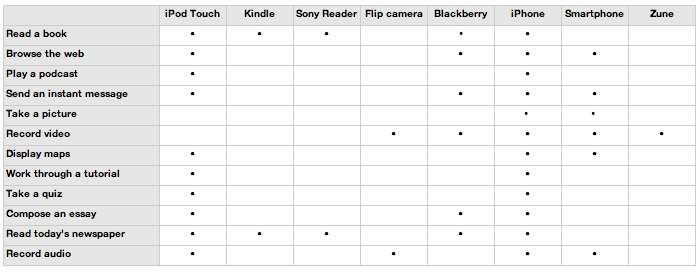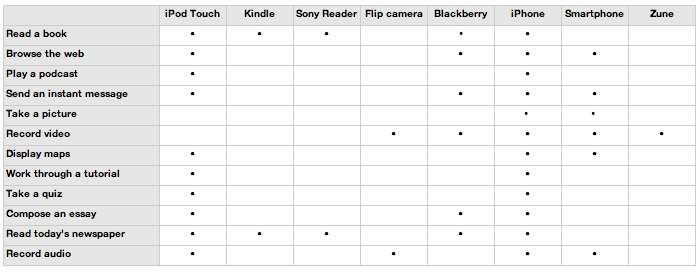
Mobile Devices for Learning
by James G. Lengel, Hunter College School of Education
If we wrote it as an equation, this idea would be
M + W = 24/7
Miniaturization plus Wireless equals 24-hour access 7 days a week.
From anywhere:
As the tools shrink smaller, the intellectual resources available to them grow broader.
Next to the iPod on the table in front of me is a projector of the same size. I connect the two with a short cable and I can present slides to my seminar anywhere. And show student work. With one miniature device in each pocket, the portable professor can be quick on the draw, ready to shoot ideas onto the nearest wall.
The same iPod houses hundreds of books, from The Odyssey to Paradise Lost to Programming with PHP/SQL. As well as video of Zeffirelli's Romeo and Juliet, music of Wagner's The Flying Dutchman, and dozens of podcast lessons in learning Chinese. And an animated school bus for beginning readers, along with an interactive number line for learning fractions.
What's on the iPods of your students right now? If you had your druthers, what would you want to see on there?
What are they?
They are devices smaller than a breadbox that let students learn. The list includes laptop computers, iPods, Kindles, SONY Readers, small digital cameras, data probes, and some smart cell phones. The world is full of mobile digital devices, that's for sure; but few of them are used for learning. Most are used for entertainment and personal communication. But they harbor the potential to be used for serious academic purposes.
Why do we need them?
These devices enable students to learn in new places, at new times, and in new ways. Students can carry materials for the entire curriculum in their pocket, and work with them in school at home, on the bus, and in the park. Teachers can publish lessons in new formats, such as the podcast, which seem well-suited to how today's students learn. Properly configured, some these devices can add a new channel for teacher-student communication. And with some of these devices, students can more easily collect data and information and documentation from the field and bring it to school for analysis.
What do they do?
They can store and display academic information in many formats: text, images, video, voice, music, graphics, maps. They can present exercises, quizzes, and tests that develop students' understanding. They can connect to the internet for access to research. They can record text, voice, images, video, music, and real-world data. They can be turned into a graphing calculator, a geographic information display, or a response clicker. They can manage a student's schedule, contacts, classes, and assignments. They can communicate through email or instant messaging. In fact, the best of today's mobile devices can do anything that a personal computer can do except for advanced video and image editing or complex database programming.
How much do they cost?
The least-expensive iPods an video cameras cost about $100; the most expensive smartphones cost $300. The most popular mobile device, the iPod Touch -- really an iPhone without the phone -- costs about $200. Only the Blackberry and the smartphones require a monthly fee; the others are free to use on the internet.
What are the system requirements?
To use these devices in school you need a robust, standards-based wireless network. Even more important (and sorely lacking in most schools), you need a robust, standards-based online curriculum that can be displayed on the mobile devices and takes full advantage of their possibilities.
Who are the market leaders?
Among young people, Apple's iPod and iPhone products have captured the bulk of the market share. In some communities, upwards of 80% of high school and college-age people own one of these devices. Among working adults, the Blackberry is the market leader among smartphones, with Palm in second place. Single-purpose devices such as the Kindle or the Sony Reader have yet to penetrate the student market.
Why are mobile learning devices controversial in school?
Read these articles pro and con to find out.
Quick Comparison