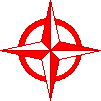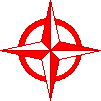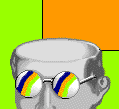|
|
Planning with Inspiration
- Open the program by double-clicking its
icon.

- A new web will appear with Main Idea highlighted
inside a symbol. Type the title of your project in the
Main Idea symbol.
- To add more ideas quickly to your main idea, place
your cursor after your first idea, click the Rapid Fire
icon. A lightning bolt will appear after your text.
- Now, type in your first topic and press return. The
topic appears as a new bubble. Continue to type topics
and press return until you have thought of as many topics
as you can.
- To add notes to your topics, click on the topic.
Handles will appear around the topic. Double-click the
handle in the upper left corner. A note pad will appear.
Type your notes here. Continue to add notes to each of
your topics.
- To add sub topics to any of your bubbles, click the
bubble, then click on a directional arrows on the right
of the menu bar. A new bubble will appear off your
topic.
- To see your web as an outline, click the outline icon
at the far left of the menu bar. Your web will appear as
an outline. You can go back to web view by clicking on
its icon.
- Moving your bubbles around the screen is easy. Click
the bubble and drag it where you want it to go.
- Print your plan in web format or in outline
format.
|