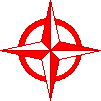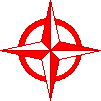|
|
Stack plots
- Open the Pocket Change database.
- Click the Tabletop icon in the
corner. Your data appears as random dots in the
window.
- To make a stack plot, click the stack
plot button.
- Now the data appears all stacked up
together.
- To find out how many of each kind of
coin you have, click and hold the X-axis button and
select name.
- To display how many of each coin you
have, click the button next to label and choose How
many?
- Make at least two types of stack
plots with the data and print them.
Venn plots
- With your Pocket Change database
open, click the Tabletop icon.
- Click the Venn loop button.
- Click the add loop button to create
the first loop.
- Point and click in the left box of
the constraint box, slide down to edged.
- Point to the middle constraint box,
choosing =
- Point and drag the right box and
choose True.
- Press return on the keyboard and,
instantly the records for the edged coins move into the
loop.
- Click the add loop button and choose
another field for constraints.
- When you press the return button, the
data moves again.
- What data do both loops have in
common?
Make at least two Venn loop diagrams and
print them.
Return to Getting
Started
|